When it comes to managing a jewelry business, keeping track of inventory, production, sales, and customer information can be a challenge. Many small jewelry businesses start out using Excel spreadsheets or Google worksheets to manage their data, but as the business grows, they may find that Excel no longer meets their needs. That's where a jewelry ERP (Enterprise Resource Planning) system comes in.
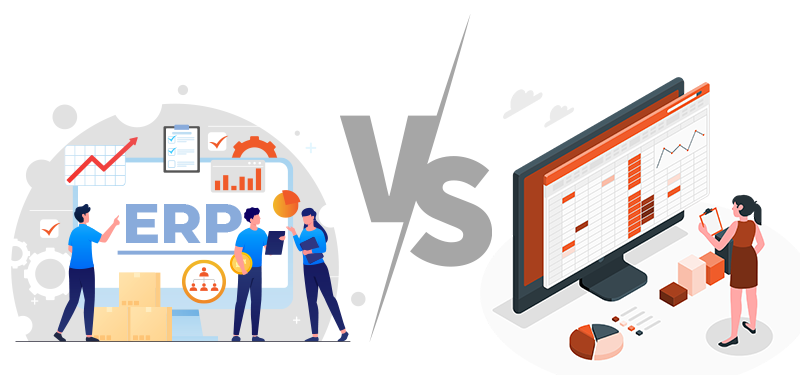
In this blog post, we'll explore the differences between using Excel and a jewelry ERP from 5 main perspectives: data handling, automation, process automation, scalability and reporting.
Data handling
Excel is a widely used tool for managing data, and many small businesses use it to track their inventory and sales. It offers a range of basic functions that are easy to use. Users can create macros and use formulas to perform complex calculations on their data. However, as businesses grow, Excel can become more difficult to manage. Manually entering data can be time-consuming and lead to human errors. Additionally, Excel may lack some of the features that are essential for jewelry businesses, such as the ability to manage different types of jewelry, track sales by customer or salesperson, or generate reports for inventory evaluation.
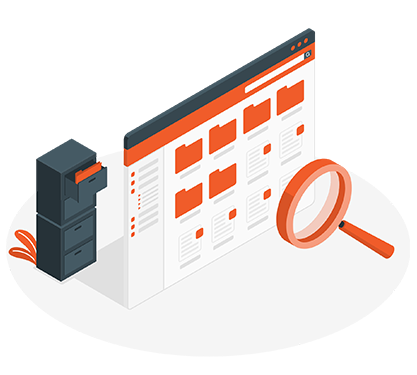 In contrast, a jewelry ERP can provide more accurate data management and more cross-department automation. With an ERP system, all the data you enter is centralized, and changes made in one area of the system are reflected in other areas as well. For example, when you make a sale, the ERP can automatically update your inventory levels in real-time. In contrast, if you use Excel for inventory tracking and Trello for production tracking, there is no link between the two, and updating your inventory levels will require manual adjustment.
In contrast, a jewelry ERP can provide more accurate data management and more cross-department automation. With an ERP system, all the data you enter is centralized, and changes made in one area of the system are reflected in other areas as well. For example, when you make a sale, the ERP can automatically update your inventory levels in real-time. In contrast, if you use Excel for inventory tracking and Trello for production tracking, there is no link between the two, and updating your inventory levels will require manual adjustment.
While both Excel sheets and ERP databases store data, the handling of data in Excel is much more manual manipulation and fragments the flow of production, making it difficult to manage as your business grows. On the other hand, a jewelry ERP provides a more streamlined and automated solution for managing your data.
Automation
As mentioned earlier, Excel can automate many processes using macros, formulas and functions, conditional formatting, pivot tables, and data validation. This can result in time saving and increased accuracy by reducing the need for manual data entry and processing. You can create multiple Excel databases, such as one for product management and pricing, another for inventory tracking, and a third for sales tracking. With expertise, you can develop automation functions within each sheet, and cross-check automations were even introduced in early 2021 by Microsoft.
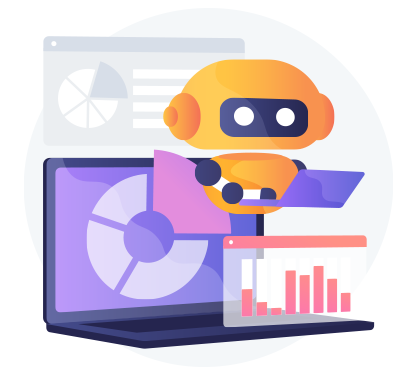 However, setting up automation in Excel can be challenging, particularly if you are not familiar with programming or advanced Excel features. Usually, only the person who created the automations understands how they work. In contrast, automation in ERP is on a different level. More importantly, cross-department automations are part of the essential base functionalities. ERP can perform all the automations that you can do in Excel and even more. For instance, you can automatically assign users to orders, check inventory levels and get notifications if items are running low, and receive alerts for human errors. Additionally, you can send invoices, statements, purchase orders, and other emails while attaching the necessary information automatically. These are just the surface-level advantages. Another benefit of an ERP is its user interface, which can be taught to others, usage is not restricted to only the person who created the Excel sheet.
However, setting up automation in Excel can be challenging, particularly if you are not familiar with programming or advanced Excel features. Usually, only the person who created the automations understands how they work. In contrast, automation in ERP is on a different level. More importantly, cross-department automations are part of the essential base functionalities. ERP can perform all the automations that you can do in Excel and even more. For instance, you can automatically assign users to orders, check inventory levels and get notifications if items are running low, and receive alerts for human errors. Additionally, you can send invoices, statements, purchase orders, and other emails while attaching the necessary information automatically. These are just the surface-level advantages. Another benefit of an ERP is its user interface, which can be taught to others, usage is not restricted to only the person who created the Excel sheet.
Process automation
All the above points were related to data calculations. What Excel definitely cannot do well, is process automation. Excel can provide data, but it will never tell in advance what is the next step. As a result, Excel is a very ‘human-driven’ solution, as it often doesn’t connect all the dots when it comes to process management.
Business management has two main elements: data and processes. A jewelry ERP is capable of doing actions on behalf of humans – of course, this works much more automatically for those tasks that are repetitive. Just think about it for a moment: your business is a hub of different processes that you developed in-house to make your business functional. For example:
- Sales process: orders come in from different sources – you check your inventory – order more items if needed
- Production process: this used to be a very complex process as it combines the management of materials, time and workforce
- Inventory management and item supply: inventory management is another process that is critical for jewelry businesses. Items constantly move in and out based on strict rules.
Most start-up jewelry companies can live with Excel spreadsheets for quite a long time. Process automation used to be the main reason why they change their orientation to specialized jewelry management systems.
Scalability
Excel sheets can become difficult to manage and scale as your business grows. As the amount of data increases, Excel can become slower and more prone to errors. The most famous spreadsheet error led JP Morgan to lose more than $6 billion in their London Whale disaster.
 On the other hand, a jewelry ERP system is designed to scale with your business. It can handle large amounts of data and can be easily accessed and shared across departments. The centralized database ensures that all data is consistent and up-to-date, and cross-departmental integration streamlines business processes and eliminates the need for manual data entry and processing.
On the other hand, a jewelry ERP system is designed to scale with your business. It can handle large amounts of data and can be easily accessed and shared across departments. The centralized database ensures that all data is consistent and up-to-date, and cross-departmental integration streamlines business processes and eliminates the need for manual data entry and processing.
While it can be challenging to share and collaborate with others when using Excel sheets, the biggest problem is security. It is easy to copy an Excel file and get away with the data without detection. If something is deleted, it is difficult to reverse, find the missing information, or find out who did it.
On the other hand, with jewelry software, you have total control over who has access to the data, and all actions are logged. Modifying data fields and columns in Excel is easy, while software can be more rigid in this matter. However, when a company grows bigger, and multiple users need to work on the same database, easy and limitless access to data modification becomes more of a risk than an advantage.
In PIRO Fusion, we can specify what the users can view, delete, or which data they can modify, ensuring consistency and security of the data. Scaling up your data security is undoubtedly a win for your company.
Integrability
 Integrability is always a significant concern. Utilizing many different tools that are not interconnected does not contribute to the efficiency battle. Manually entering online orders into an Excel sheet or transferring accounting data manually into an accounting system consumes too much time. Moreover, there are limited possibilities to integrate Excel with other tools. Although it's possible to set up certain automation in a Google sheet using Zapier or similar API tools, it's not ideal to work with these tools and they have limited functionalities.
Integrability is always a significant concern. Utilizing many different tools that are not interconnected does not contribute to the efficiency battle. Manually entering online orders into an Excel sheet or transferring accounting data manually into an accounting system consumes too much time. Moreover, there are limited possibilities to integrate Excel with other tools. Although it's possible to set up certain automation in a Google sheet using Zapier or similar API tools, it's not ideal to work with these tools and they have limited functionalities.
In contrast, a jewelry software provides a lot more options in this matter. With the use of EDI or API, you can automate your processes and unlock a wide range of possibilities.A jewelry ERP system can be connected to your website, to your shipping provider account, to the metal market, to GIA, to Rapnet, to the payment processor, and the list could just go on. Scalability is the key and that can be achieved only with a professional jewelry management software such as PIRO Fusion.
Reporting
Reporting is a crucial part of data analysis and decision-making. Excel provides various reporting options that can help you analyze and present data in a variety of formats, such as tables, pivot tables, charts, and graphs. These features are useful for visualizing trends and patterns in your data, highlighting important data points, and presenting your findings to others. A professional Excel user can achieve amazing things in Excel.
However, when it comes to live process management, order statuses, and other real-time data, Excel may not be the best tool. In such cases, a jewelry ERP system can provide a technical background where not only raw data, but also actions and statuses are tracked in real-time. Furthermore, software with a robust reporting module, various filtering options, good-looking printable reports, or a KPI dashboard is much more user-friendly.
Summary
Well-designed Excel spreadsheets can be effective for small jewelry companies with uncomplicated organizational structures and processes.
In this blog post, we have highlighted two primary areas where Excel excels: data management and automation. However, Excel has limitations when it comes to tracking various processes and related automation outside of the Excel environment.
Additionally, Excel is not scalable and lacks integration with third-party tools for automation.
When it comes to reporting, Excel falls behind jewelry-specific ERPs due to the fact that the data in Excel is not tracked in real-time. Reports or charts in Excel reflect only the last data entry, which could be yesterday or a few hours ago, depending on when the data was last updated.
So, which one is the right option for your business? If two or three of the above-mentioned points are crucial for your company, you may start feeling that your well-established Excel database must be replaced. We all love Excel, thank you Charles Simonyi, but in this era where specific jewelry management systems are built, Excel-driven jewelry companies may lag behind.
FAQ: Jewelry ERP vs Excel - Which is right for your growing business?
- What makes Excel a limited option for growing jewelry businesses?
While Excel is accessible and flexible, manual data entry makes it slow and error-prone. It doesn't support specialized jewelry needs like customer or salesperson analytics, and lacks real-time data centralization. - Can Excel automate jewelry workflows effectively?
Excel offers macros, formulas, pivots, and validation, but setup is complex, undocumented, and often only understood by the sheet creator. It doesn’t support cross-department automation like inventory alerts, email notifications, or task assignment. - Why is process automation beyond Excel’s capabilities?
Excel can't manage workflows or trigger next steps in a sequence. Jewelry operations involve order intake, inventory checks, production, and supply tracking, typically disconnected in spreadsheets, requiring constant manual intervention. - How does scalability and security differ between Excel and a jewelry ERP?
Excel slows as data grows, is prone to file corruption, lacks version control, and allows untracked edits. In contrast, a jewelry ERP handles large datasets smoothly, controls user access, logs actions, and ensures data integrity. - What advantages does a jewelry ERP like PIRO Fusion offer over Excel for integrations?
A jewelry ERP enables powerful integrations via EDI or API, linking with websites, shipping carriers, metal markets, GIA, payment processors, and more. Excel is limited in this regard, falling short on seamless automation across tools.

